The Form 8-K requires Cover Page Interactive Data files (iXBRL cover page tagging). These tags are added inline in the Editor; therefore, they do not require an XBRL update request to be included in the filing.
Add Cover Page Tags
Adding required tags in the Editor is a quick and straightforward process.
- Highlight the text and right-click on Insert iXBRL Cover Tag to apply the tag. Make sure the tag is only applied to the value with no additional blank space added.
- The Insert iXBRL pop-up will display. “Value” shows what has been highlighted. Select the appropriate tag from the Concept dropdown.
- Click OK. Orange lines will show above and below the tagged text.
8-K Cover Page Tagging Map
Concepts are listed in order of appearance on the cover page. Open an interactive image of the cover page to see tagged data with label information.
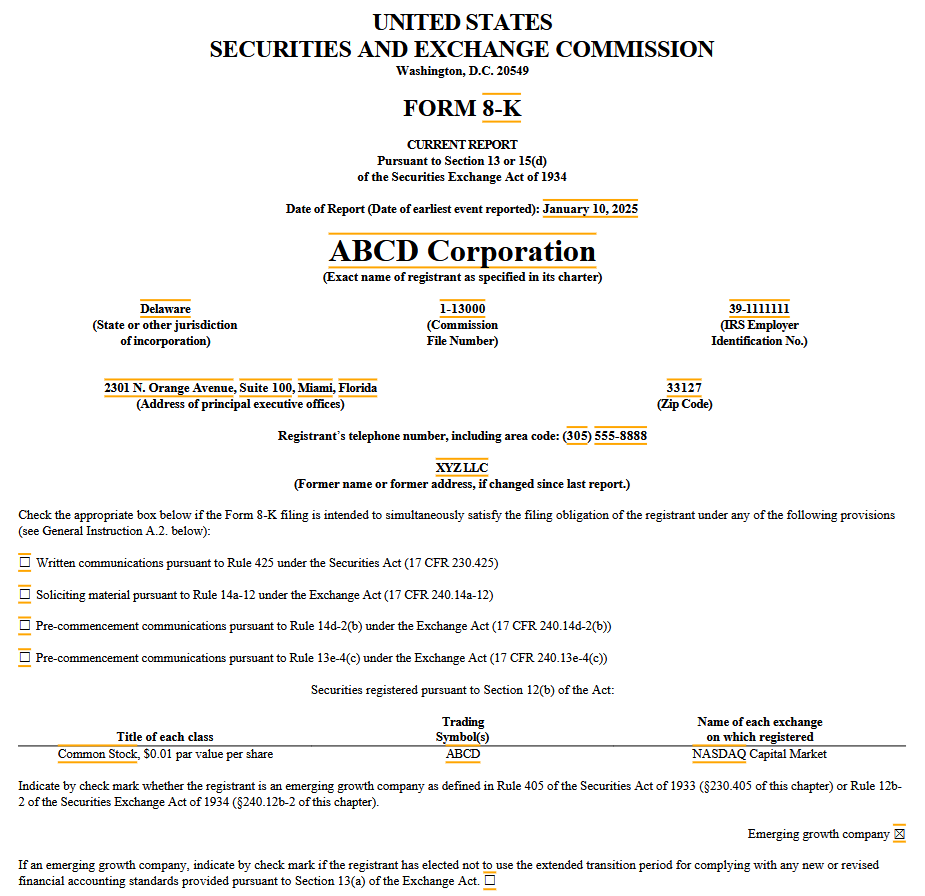

Good to Know: General Tagging
Tags may not wrap across two lines and may suspend for unnecessary spaces. Avoid the following when adding cover page tags:
- Blank spaces at the beginning or end of the tagged text
- Parentheses
- Paragraph breaks
- Multiple address segments separated by a comma but tagged as a single item
SEC Formatting Requirements
Follow the SEC’s formatting standards to avoid filing delays and suspensions due to invalid values on the cover page.
“Entity, Registrant Name” must match the Company name as presented on the Company’s EDGAR profile.
Multi-part street addresses should be split into separate tags for “Entity, Address Line One,” “…Two,” and “…Three.”
If the state of incorporation or state of principal address is abbreviated, add the tag then with the text still selected, use the Format dropdown and change to “No Format.”
When incorporation state and/or address (street, city, state) is spelled out, the letters cannot be all uppercase.
If you prefer to have all uppercase letters, manually retype the state in lowercase then use the Change Case option in the Font tab. This way it displays how you prefer but it is correct in the code and accepted by the SEC.
Ballot Boxes must be valid checkboxes. Brackets, parentheses, Wingdings, and standalone characters [ ], X, ✔, ( ), [X] are NOT allowed by SEC. Use the Editor’s character chart to insert the correct checkbox style.
The Emerging Growth Company box must be tagged whether it is true or not. If true, the Transition Box that typically appears below it must be tagged as well.
Securities Registered Under Section 12(b)
- Title of 12(b) Security should exclude the par value from the tag.
- For Exchange Name tagging,only the main name or its abbreviation requires a tag. If there are extra words in this space such as “market” or “LLC” do not tag those.
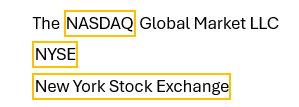
Some exchanges, such as OTC, do not require a tag.
NOTE: If you are copying an 8-K that was created in the prior year into a new project, the iXBRL cover page tags will need to be removed and replaced.
