About User Permissions
To add or change user permissions, start by selecting the Role, then select or de-select checkboxes to refine the permissions. Checkbox availability depends on the Role. Press Submit to complete the process.
The following examples show typical permissions applied for each role. We recommend using these as a guideline then adjusting if necessary.
XBRL REVIEWER
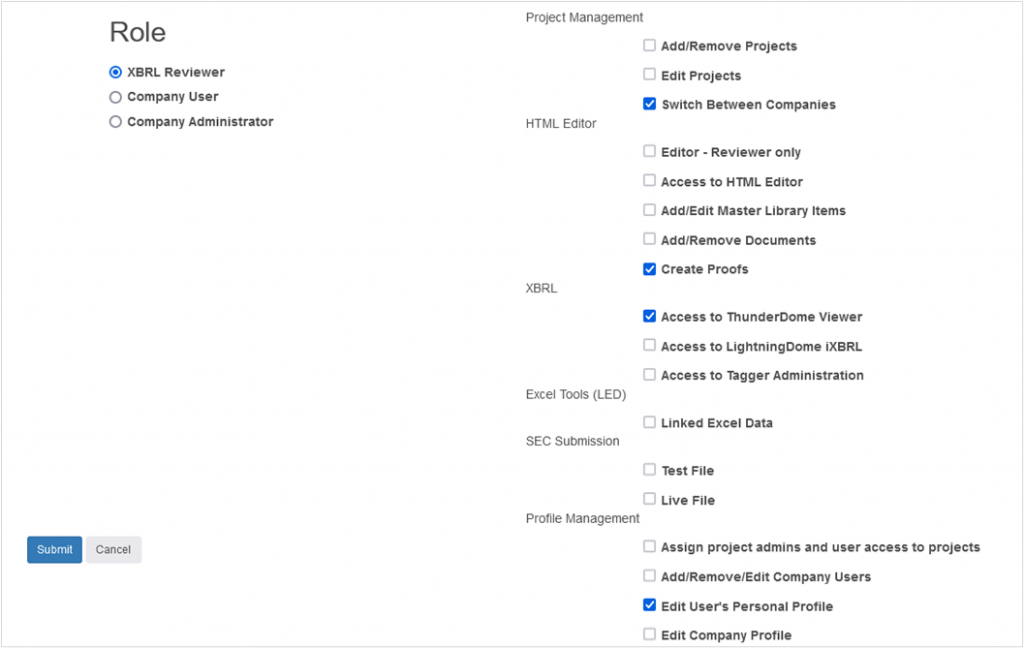
EDGAR REVIEWER
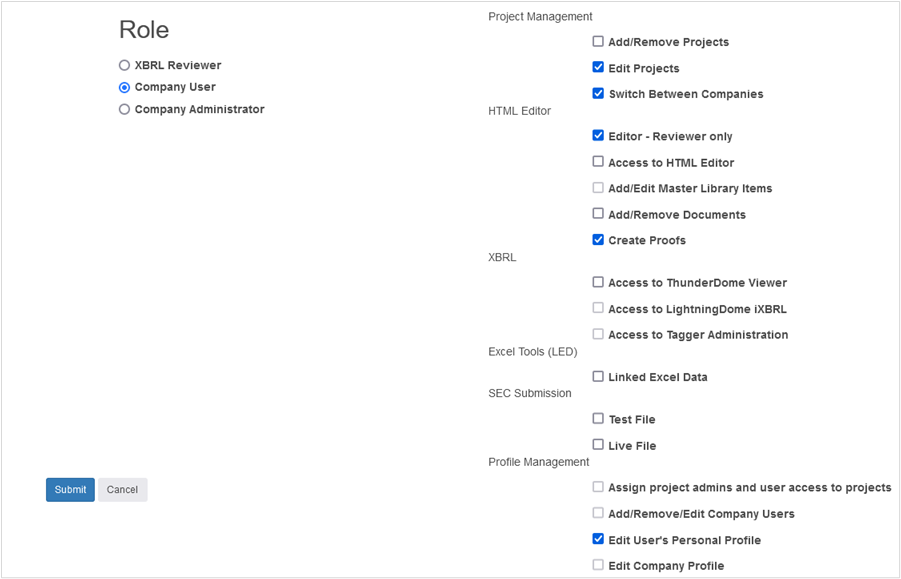
EDGAR REVIEWER + XBRL REVIEWER
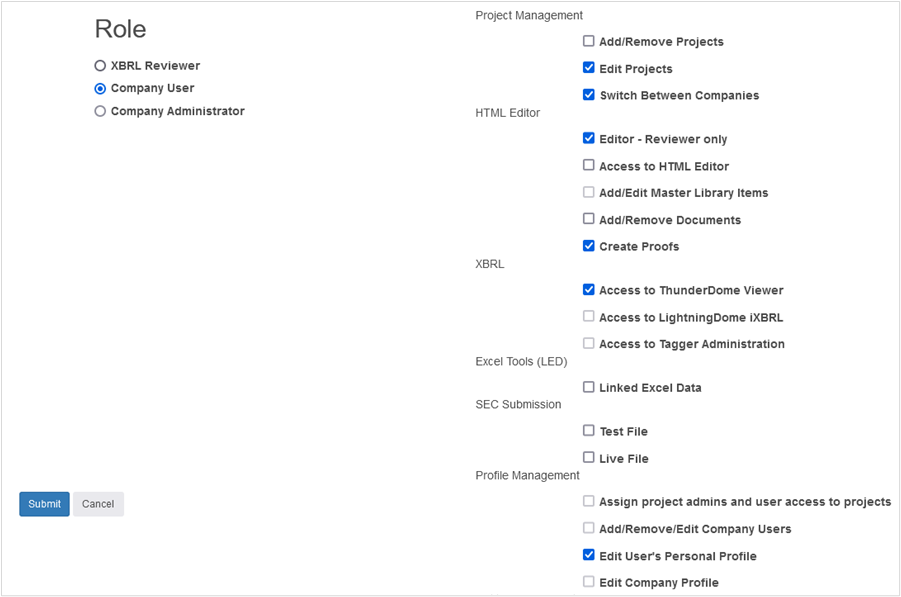
EDGAR EDITOR (WITH LINKED EXCEL UPLOAD PERMISSION, FILING PERMISSIONS) + XBRL REVIEWER
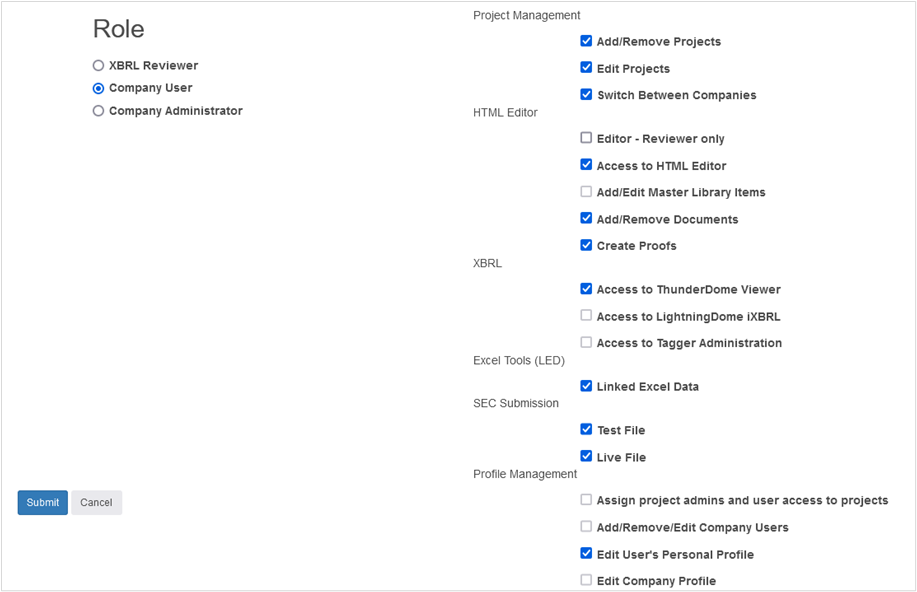
COMPANY ADMINISTRATOR
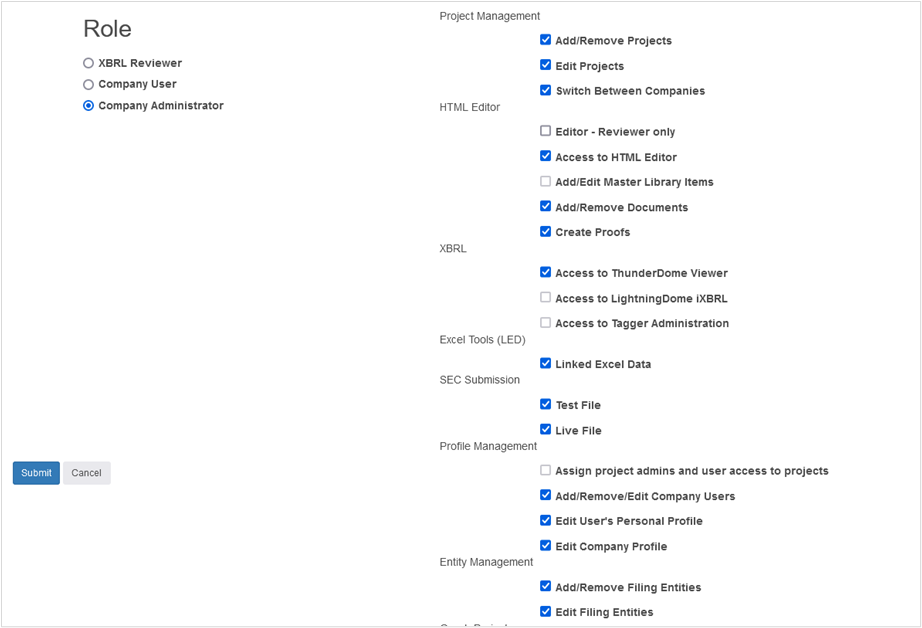
>> Continue to Login and Activation
Was this helpful?
Thanks for your feedback!
