About XBRL Updates
The XBRL process does not begin automatically. Once you are ready for the XBRL process to begin, please request an XBRL update in ThunderDome®. The XBRL process is typically completed within 2-4 updates per project. Each quarter, you will be provided a custom timeline that details when your XBRL requests are required, based on your anticipated filing date and time.
How to Request XBRL Update
On the ThunderDome® Dashboard, click on the project description link to manage the project.

On the Project Documents page, navigate to the XBRL tab and click on the “Request XBRL Update” dropdown. Select “Request XBRL Update.” For more information about the XBRL tab and its options, see Project Management: XBRL.
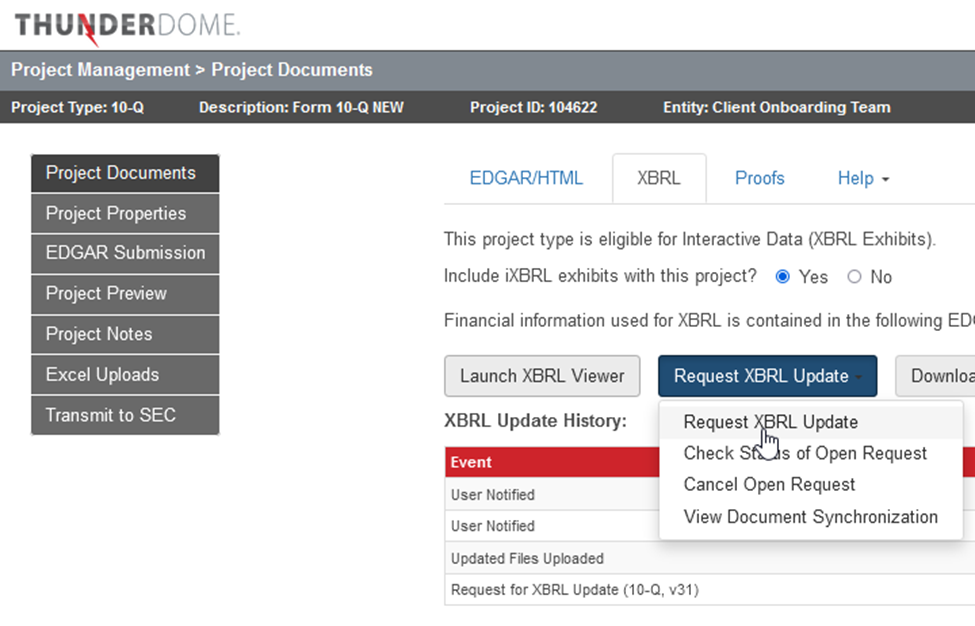
The option to enter the Estimated Filing Date will appear but is not required, although it is very helpful to the XBRL Production team and will help them plan for your filing.
When entering the filing date, you may select “Show SEC Filing Due Dates” and choose from the upcoming SEC mandated filing date, per your filer status.
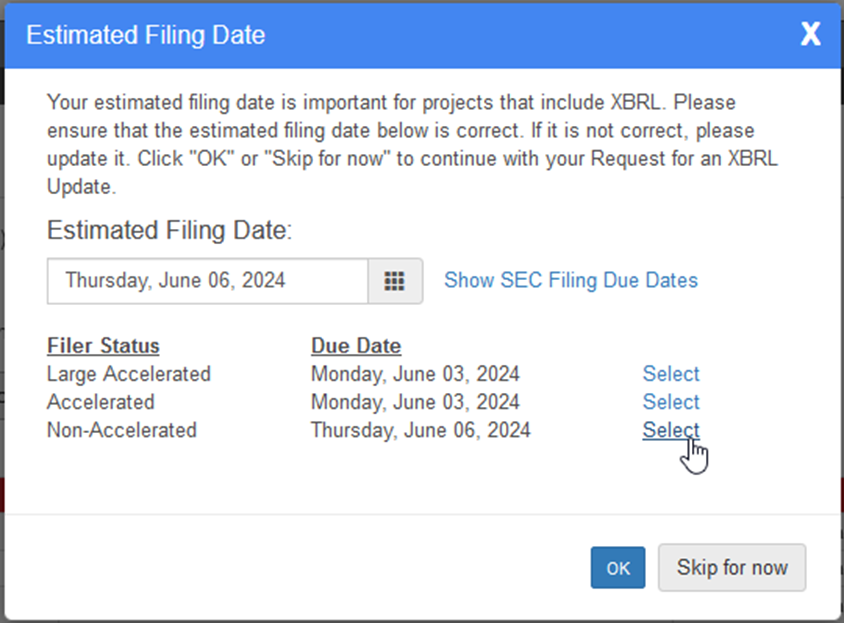
After the date has been entered, click “OK.”
In the next window, include a message to the XBRL team if needed.
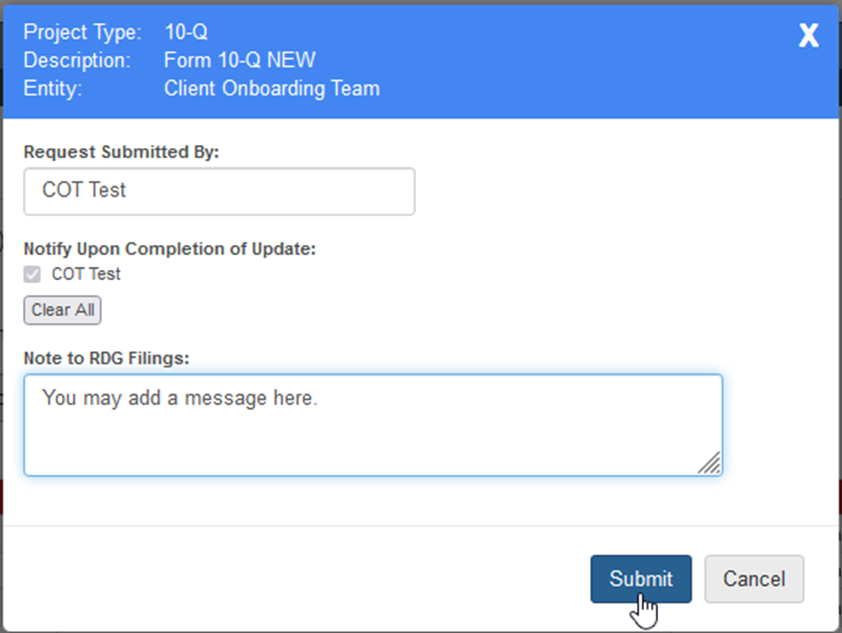
Once all fields are completed, press “Submit” to send the XBRL update request. A confirmation message will appear.
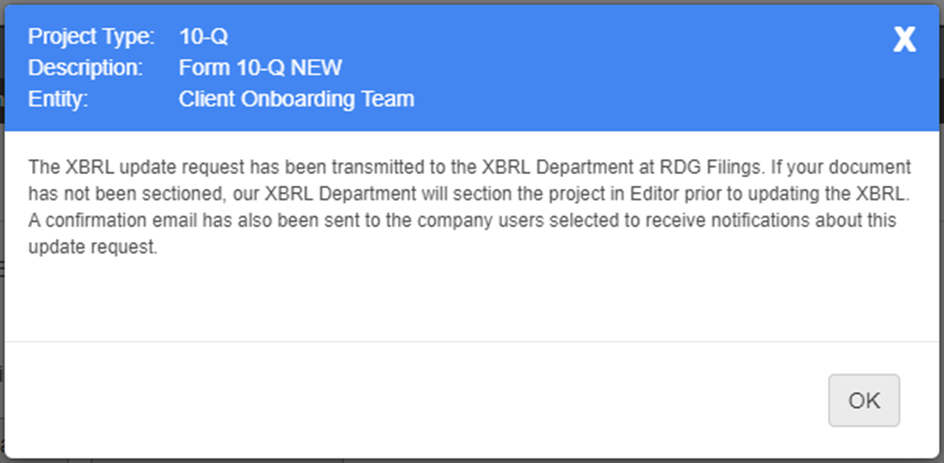
After you’ve submitted the XBRL update request, the XBRL team will begin the update. The initial request is typically completed in 72-96 hours. You may continue to edit the document while the XBRL update is in process.
Notification to Review
Once the XBRL update request is completed, the XBRL icon will appear on the Dashboard.
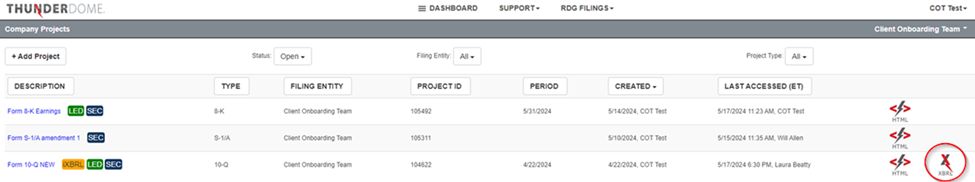
You will also receive notification via email as shown below:
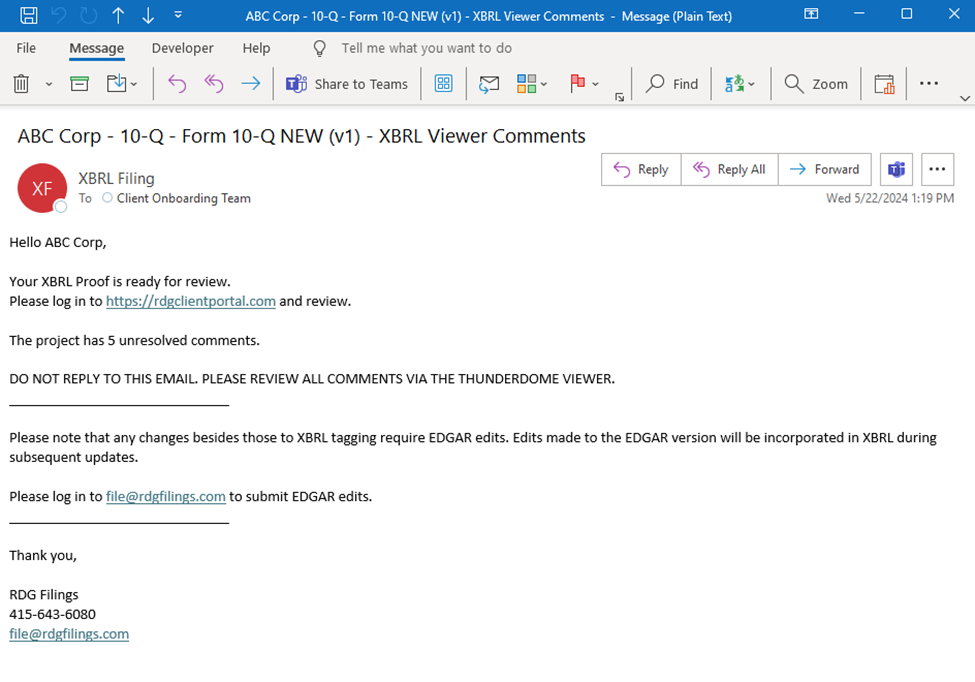
>> Continue to XBRL Project Management
