About Reviewing XBRL
Upon completion of your XBRL request, all XBRL reviewers will receive an email notification.
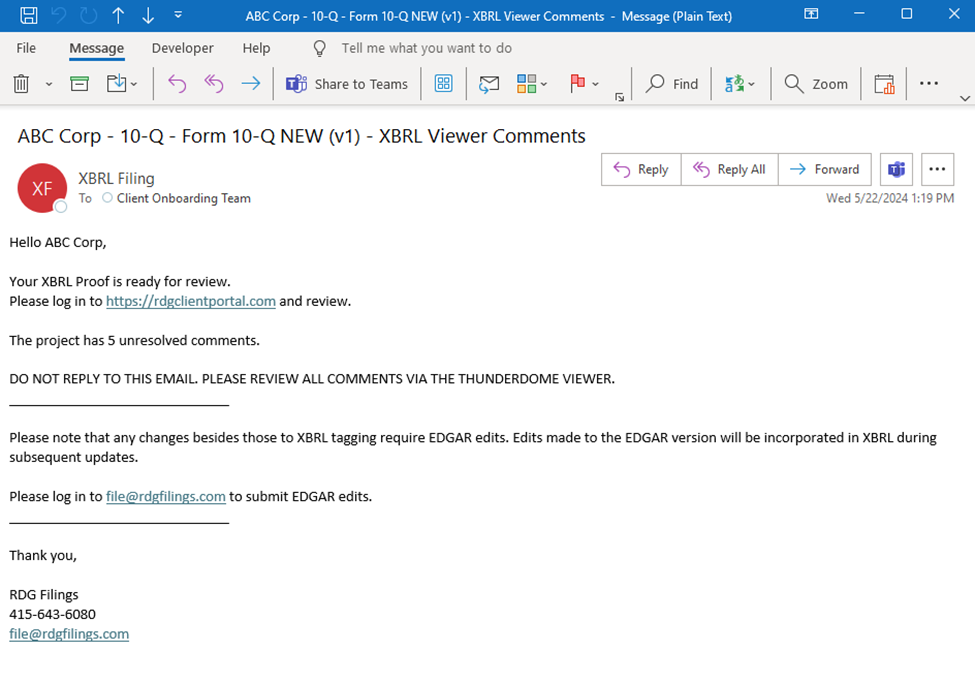
When you are ready to review the XBRL, log in to ThunderDome® and click the XBRL icon next to the project on the Dashboard.
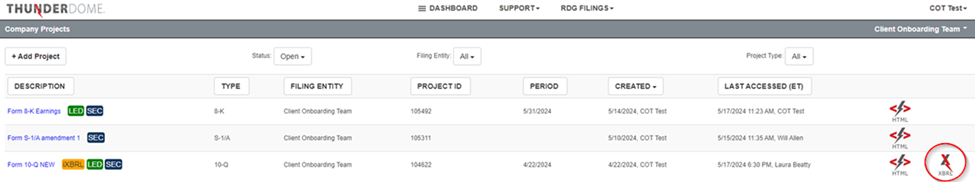
You may also use “Launch XBRL Viewer” from the XBRL tab, on the Project Management page.
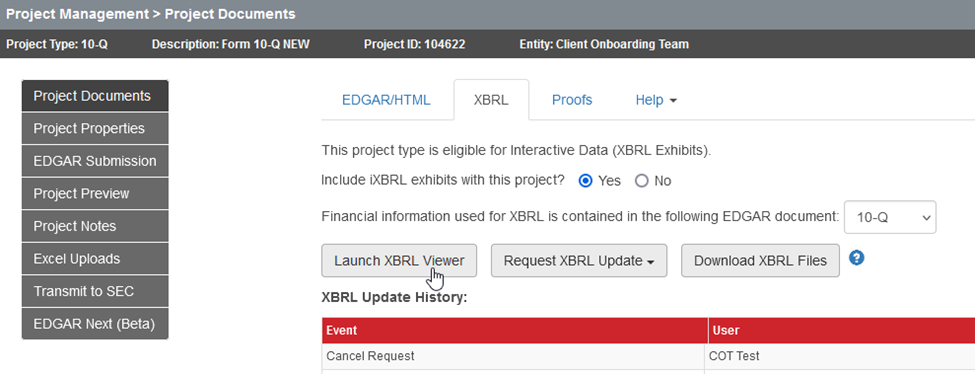
Use the options along the top to navigate the XBRL Viewer.
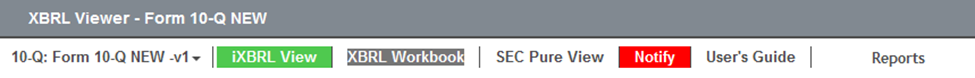
To begin the review process, click on the document name in the navigation bar and select the most recent version to review. The menu shows all completed XBRL versions for the project. You can always navigate to previous versions as needed.
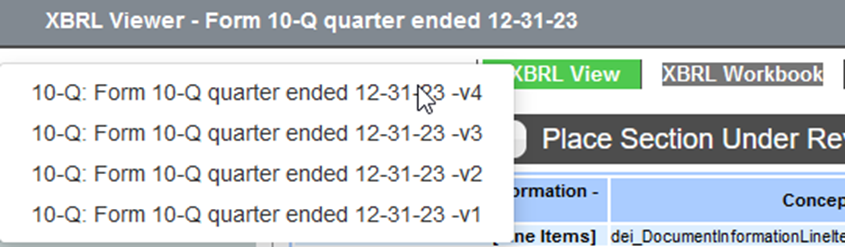
Options for Reviewing XBRL
To review a project, use any of these three views from the toolbar.
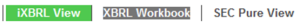
- iXBRL View –This review option is significant because it allows the reviewer to see the inline XBRL document as it will appear once filed with the SEC. Inline XBRL is a structured data language that allows filers to prepare a single document that is both human-readable and machine-readable by embedding the XBRL data directly into the filing.
- SEC Pure View –View the traditional XBRL rendering exactly as the SEC will present it once your document is live filed.
- XBRL Workbook View – RDG Filings interactive rendering tool that allows you to review each attribute of the XBRL tagging associated with each fact while maintaining a traditional XBRL layout.
Each view is explained in more detail in the following sections.
Was this helpful?
Thanks for your feedback!
