About iXBRL View
Since the iXBRL View is the default on sec.gov, it is encouraged to use this method to review the document overall, including the appearance and XBRL elements, ahead of filing. This review method allows for analysis of larger amounts of data and helps reduce the likelihood of inconsistencies.
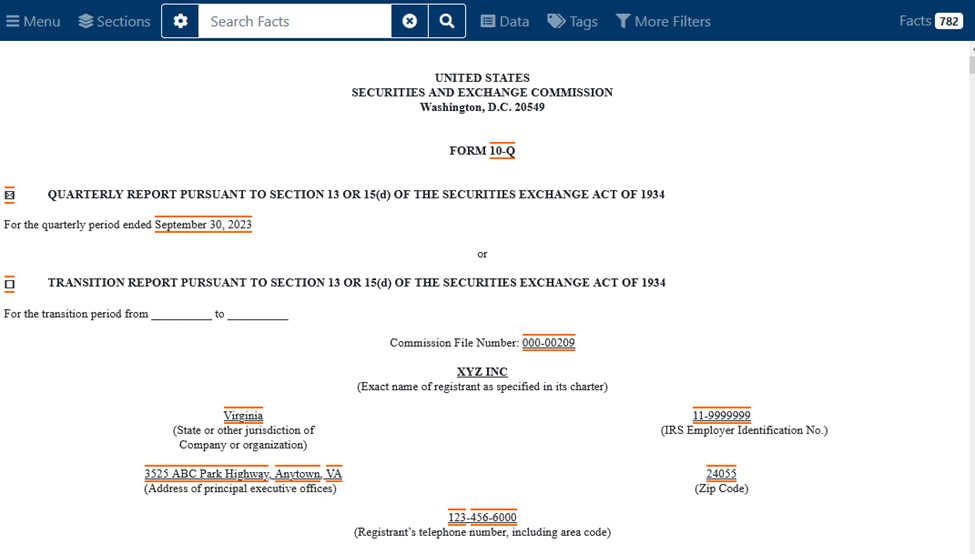
The iXBRL View makes it easy to examine exactly which tag is used on every value in the document. Each tagged fact will have orange lines above and below it in the inline document. By clicking on these facts, we can see attributes such as tag, dates, axis, members, and scale.
iXBRL View Navigation
The menu in the top left corner of the toolbar allows readers to view basic information about the inline document, save files, or open the HTM document in a new tab.

The Sections option allows readers to see and navigate to tagged sections of the document.
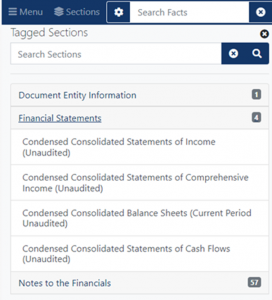
Readers can use “Search Facts” to quickly find specific tags within the document. Use the settings to change the search and narrow the list of results. When looking for inconsistencies or specific tags, simply search the tag itself and the number of facts within the document will show on the right.
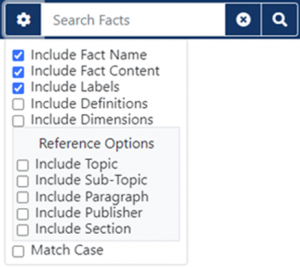
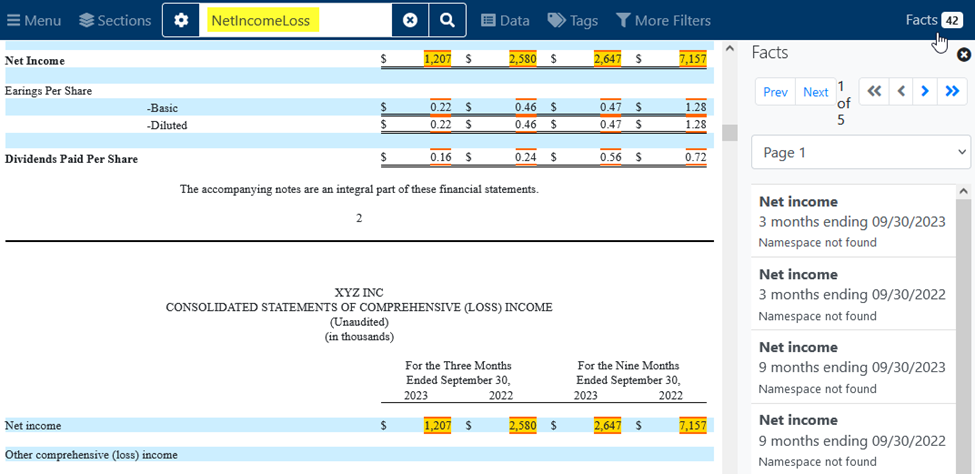
Data, Tags, and More Filters allow for more search options.
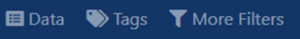
Click “Facts” to see a list of all tags in the document, in order of appearance.
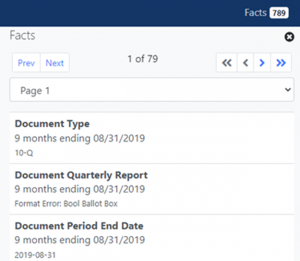
Review Attributes
When you click on a fact in the inline view, the Attributes window will open. Use the five symbols in the top right corner to help navigate this attribute.
See Attributes Window icon descriptions here.
Use the arrows at the bottom of the window to switch between viewing attributes, labels, references, and calculation information.
To return to the XBRL Viewer, press the browser’s back button.
