Project Management Overview
Project documents are listed on the first page of Project Management. From the Project Documents page you can open and edit your document, request XBRL, or export a current proof.
EDGAR/HTML – Add, remove, and reorder documents, or open documents in the Editor.
XBRL – Request XBRL, check status of current XBRL request, or cancel an open XBRL request.
Proofs – Export your current version to PDF or Word format, or compare two versions of your document in PDF or Word format.
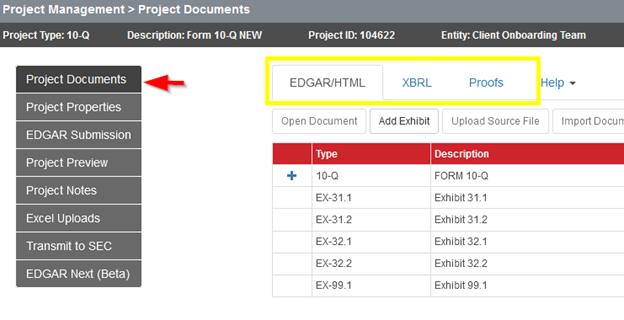
>> Continue to Project Properties
Was this helpful?
Thanks for your feedback!
