RDG‘s Guide to EDGAR Next Enrollment: STEP 3
Step-by-Step Instructions
- Log in to the EDGAR Filer Management website. Scroll down and select “ENROLL IN EDGAR NEXT” from Dashboard.
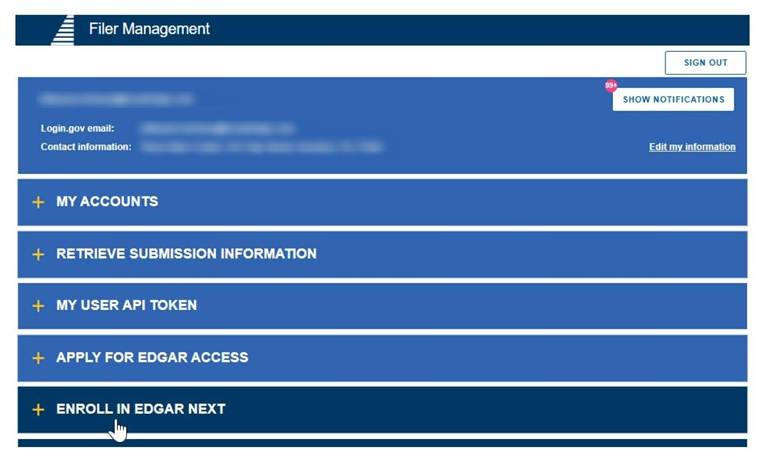
- Enter the filer’s CIK, CCC, and Passphrase.
- Select “VERIFY ENTITY” and make sure the displayed company information is correct.
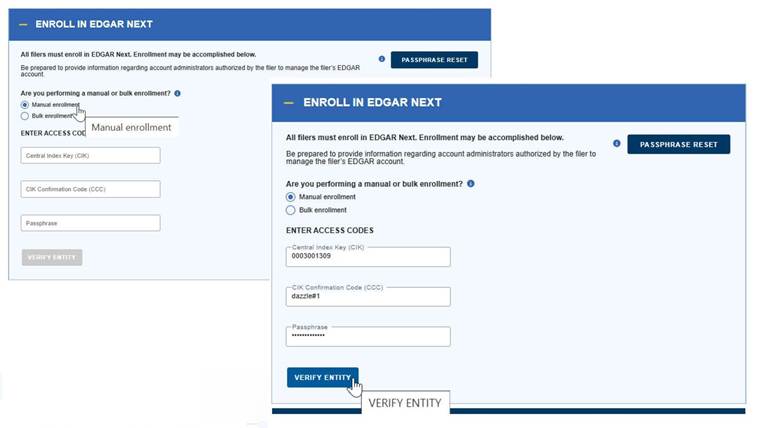
- Select whether the company is a Single-Member Company.
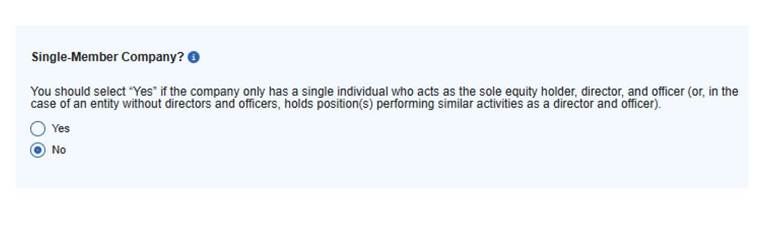
- Next, select an annual confirmation date from the drop-down.
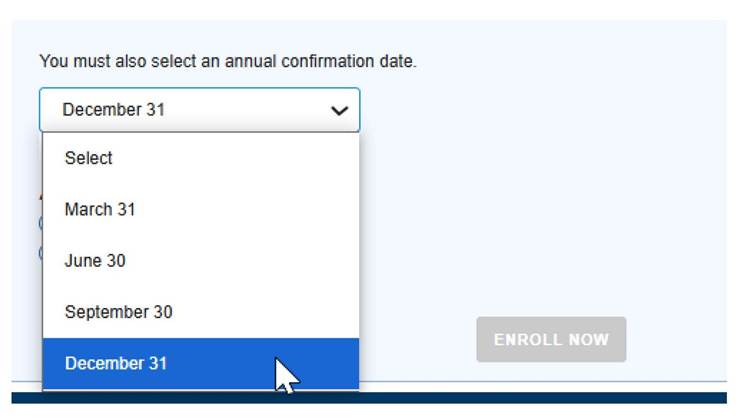
- Enter Account Administrator information. The First Account Administrator (FAA) must be someone from your company, and this person will be considered the EDGAR point of contact (“EDGAR POC”). RDG Filings should not be the first administrator. You only need to delegate filing authority to RDG Filings after your enrollment is completed.
While RDG does not need to be an account administrator for you or your company to continue using ThunderDome®, RDG can be added as a backup account administrator after enrollment if needed. NOTE: Adding RDG as an account administrator does not replace delegating RDG to file on your behalf. Delegation is still a required step.
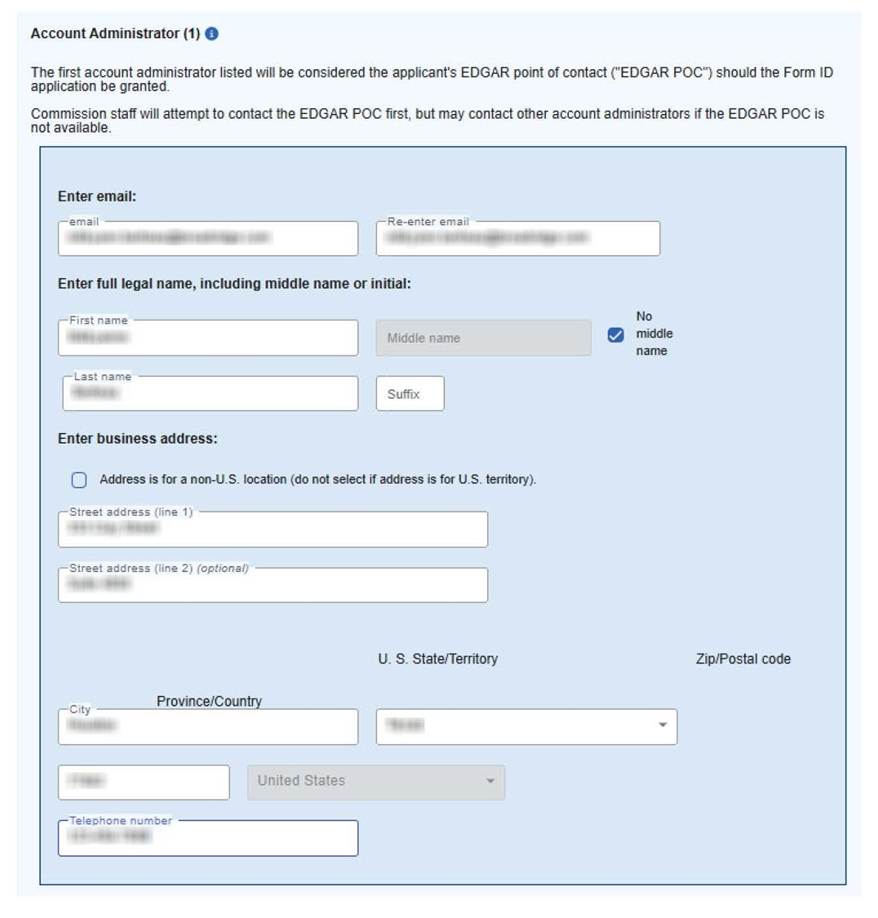
- Select Yes to allow delegation requests. Selecting this option will allow other EDGAR accounts to send you requests to authorize them to file on your behalf. If you do not select this option, these requests will be blocked.

- Once all required fields have been completed, you can select “Enroll Now” to enroll in EDGAR Next. An email notification will be sent to the EDGAR POC and other Account Administrators.
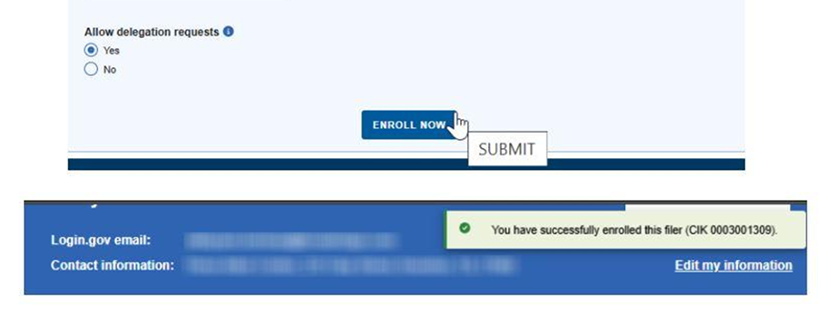
NOTE: If a user‘s name shows as “Unknown” after enrollment, update the profile details from the EDGAR Filer Management dashboard. Log in, select Edit my information, update the relevant details, then press Save changes.
VIDEO Walkthrough
Resetting the CCC
- Enrollment in EDGAR Next will automatically reset the filer’s CCC, which EDGAR will continue to require in order to file. The CCC is reset regardless of whether a filer is enrolled manually or through bulk enrollment.
- The CCC will be visible on the dashboard after enrollment to all individuals authorized on the dashboard.
- The filer should ensure that the filer’s account administrators add relevant individuals and/or delegate authority to entities to file on the filer’s behalf on the dashboard immediately after enrollment so that there is no interruption in filing ability after enrollment.
>> Continue to Step 4: Add an Account Administrator
Was this helpful?
Thanks for your feedback!
