RDG‘s Guide to EDGAR Next Enrollment: STEP 5
EDGAR Next requires filers to assign specific roles to individuals or entities involved in the filing process. These roles are:
- Account Administrator: Manages filer account settings and oversees user access. This role does not manage individual user API tokens, this can only be done by the individual user or administrator.
- User: Authorized to submit filings on behalf of the filer.
- Technical Administrator: Manages the filer API Token. This role does not manage individual user API tokens, this can only be done by the individual user or administrator.
- Delegated Filer: Authorized to file on behalf of the filer.
If you would like RDG to manage your filer API token, then you must add RDG as a Technical Administrator. Delegated Filers cannot manage the filer API Token.
While RDG does not need to be an account administrator for you or your company to continue using ThunderDome®, RDG can be added as a backup account administrator after enrollment if needed. NOTE: Adding RDG as an account administrator does not replace delegating RDG to file on your behalf. Delegation is still a required step.
Delegation in EDGAR Next
Delegated Filers are integral to the delegation process, allowing filers to manage who can file and access their EDGAR account.
1. Enrollment
- During the enrollment process in EDGAR Next, filers designate at least two Account Administrators. These individuals can then assign Delegated Filers via the Delegation tools in EDGAR Next.
2. After enrollment, go to My Accounts.
3. Select the filing entity.
4. Select Manage Delegations and User Groups.
5. Select Add Delegation.
- Only delegate to a filer with which you have an existing agreement to file on EDGAR on your behalf.
6. Type the delegated entity‘s name or CIK.
The CIK for RDG Filings is 0001437749.
7. Review the delegated entity information, then click Delegate.
8. Confirm the delegation.
- If the filer’s account administrator accepts the invitation, the filer will become your delegated entity and will be able to make filings on your EDGAR account.
- You may cancel the delegation at any time by selecting Cancel Delegation. The delegated entity does not need to accept the cancellation for it to be effective.
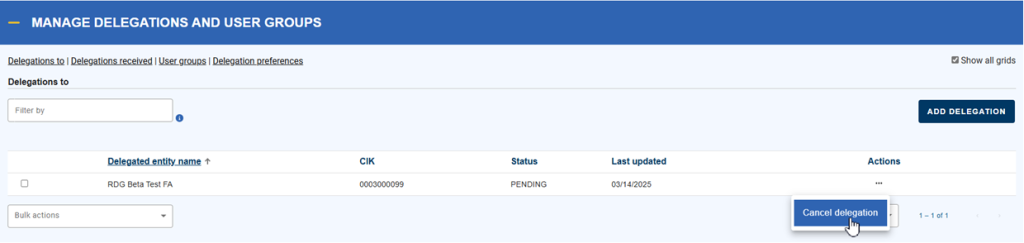
Video Walkthrough: Delegation in EDGAR Next
Delegation in ThunderDome
After delegation has been set up in in EDGAR Next, the ThunderDome Company Administrator will need to apply the delegation settings in ThunderDome and add the filer API Token. Note that the EDGAR Technical Administrator is the individual who can generate the filer API Token in EDGAR Filer Management and should also be a ThunderDome Company Administrator.
1. In ThunderDome, go to Company Profile.
2. Go to Create/Edit Filing Entity.
3. Select the Filing Entity to manage.
4. Go to the EDGAR Next Settings tab.
5. Add the filer‘s API Token in EDGAR Next Filing Token.
6. Check the box to use RDG Filings‘ Tokens when filing.
7. Click Save.
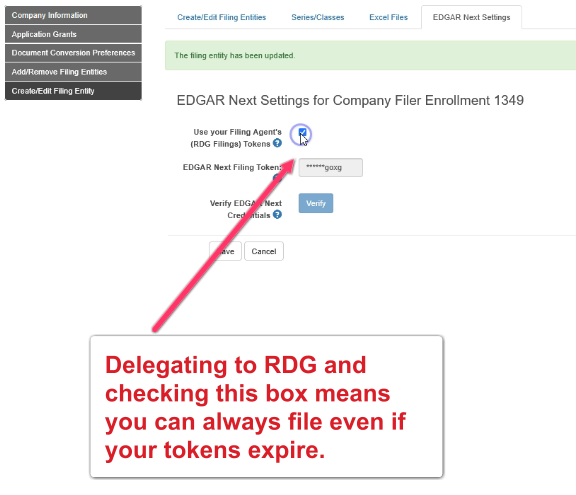
RDG strongly recommends that you delegate to RDG in EDGAR Next and check the box to use RDG’s filing tokens when filing. This ensures that even if your personal API token or filer API token expires, you will always be able to file.
>> Continue to Step 6: Token Management
