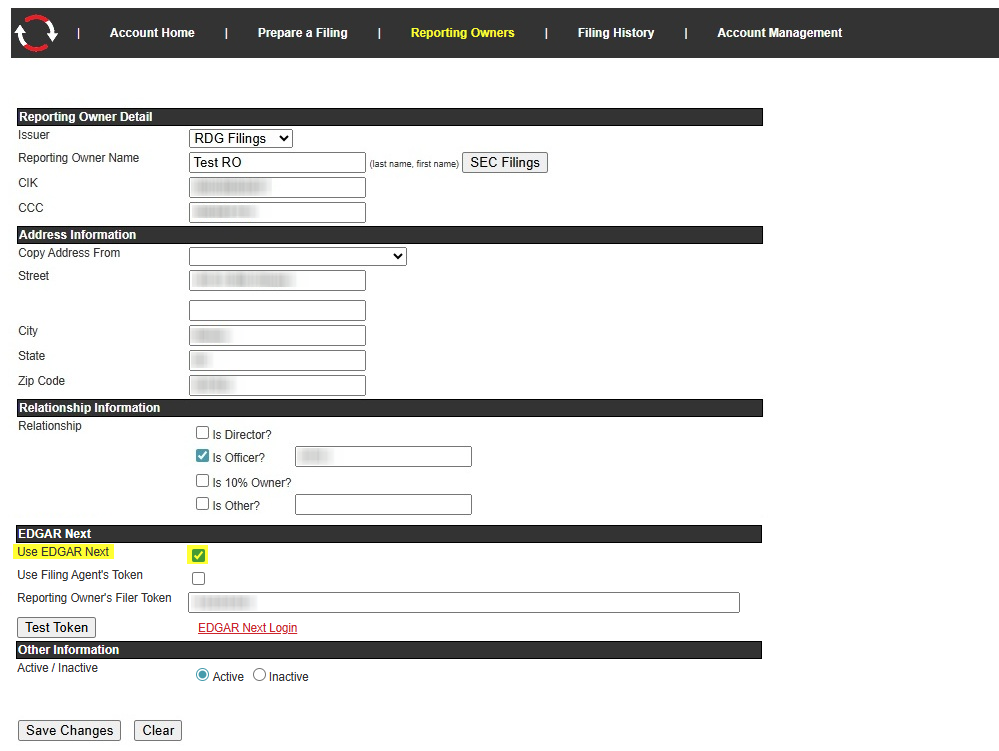RDG‘s Guide to EDGAR Next Enrollment: STEP 6
Obtain a Filer Token and Add it in ThunderDome
Obtain a User Token and Add it in ThunderDome
RDG16 Token Management
If you’re using RDG16 to file forms, you must add RDG Filings as a Delegated Filer. After delegation, select the checkbox to Use EDGAR Next in three (3) places within the RDG16 site. You’ll also need to decide whether to use RDG‘s tokens, or add your own user and company tokens.
1. User Login Information – Each user who logs in and files Section 16 forms on behalf of an EDGAR Next-registered company and reporting owner must select Use EDGAR Next in their User Information.
To use RDG’s token, leave Use Filing Agent’s User Token as “Yes” and make sure to Save Changes.
Change the option to “No” if you would like to use your own user API token instead. Paste the token from the Filer Management site into the User Token field and press Save Changes.
You can securely store the unique user API token as a backup, and still use RDG‘s user token. For this step, change Use Filing Agent’s User Token to “No,” then paste the token from the Filer Management site into the User Token field. Change the option above back to “Yes.” The token will be greyed out to indicate it is stored but not actively being used. Make sure to Save Changes.
Users who opt to file with their own tokens are responsible for renewing and updating tokens monthly in User Information.
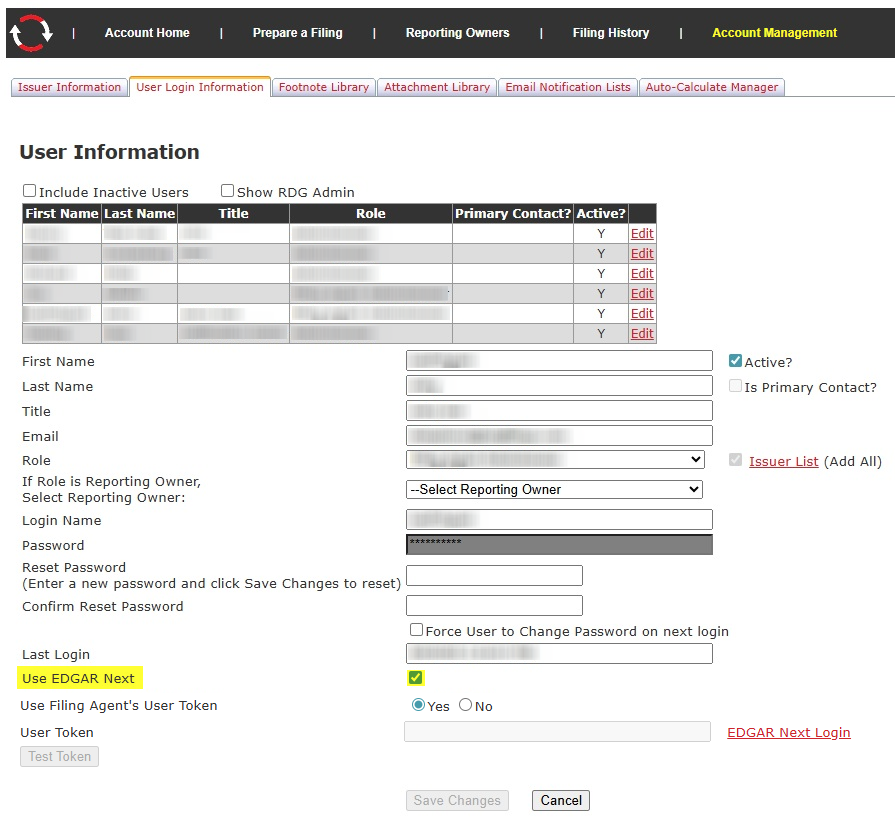
2. Issuer Information – Each company listed as an issuer should select the Use EDGAR Next option.
To use RDG’s token, leave Use Filing Agent’s Filer Token as “Yes” and make sure to Save Changes.
Change the option to “No” if you would like to use your company‘s filer API token instead. Paste the token from the Filer Management site into the Issuer‘s Filer Token field and press Save Changes.
You can securely store the unique filer API token as a backup, and still use RDG‘s filer token. For this step, change Use Filing Agent’s Filer Token to “No,” paste the token from the Filer Management site into the Issuer‘s Filer Token field. Change the option above back to “Yes.” The token will be greyed out to indicate it is stored but not actively being used. Make sure to Save Changes.
Filers who opt to use their own tokens are responsible for renewing and updating tokens annually in Issuer Information.
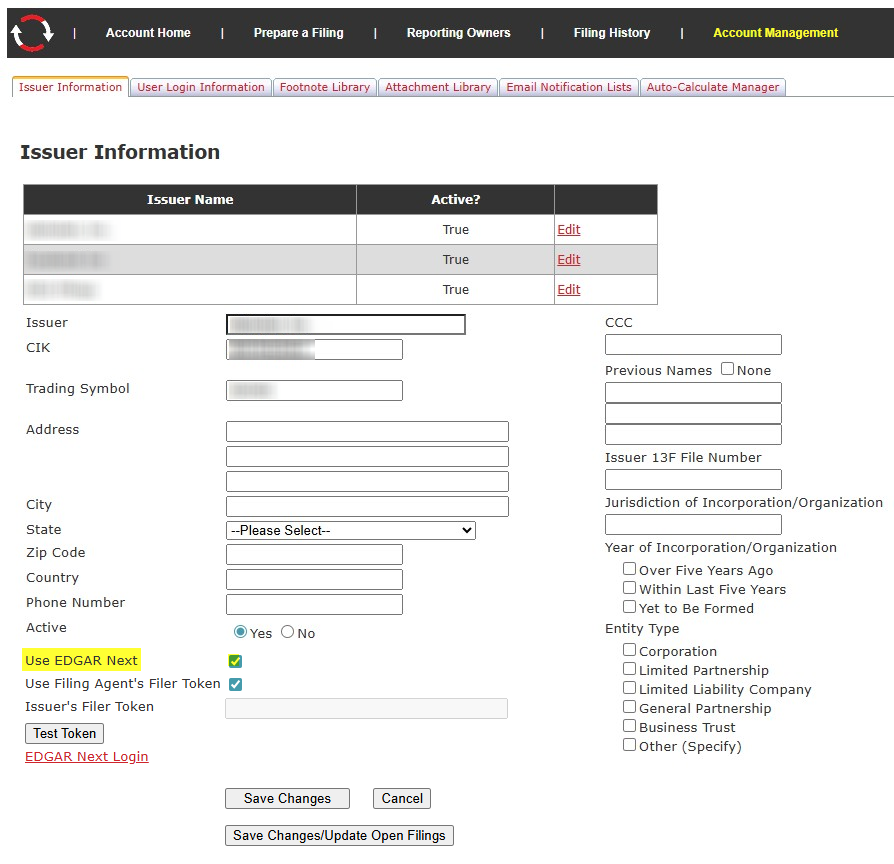
3. Reporting Owners – Each reporting owner is recognized as a distinct filing entity and should be enrolled in EDGAR Next. Press “Edit” and select the option to Use EDGAR Next for each person.
To use RDG’s token, leave Use Filing Agent’s Token as “Yes” and make sure to Save Changes.
Change the option to “No” if you would like to use the individual‘s filer API token instead. Paste the token from the Filer Management site into the Issuer‘s Filer Token field and press Save Changes.
You can securely store the unique filer API token as a backup, and still use RDG‘s filing token. For this step, change Use Filing Agent’s Token to “No,” paste the token from the Filer Management site into the Reporting Owner‘s Filer Token field. Change the option above back to “Yes.” The token will be greyed out to indicate it is stored but not actively being used. Make sure to Save Changes.
Filers who opt to use their own tokens are responsible for renewing and updating tokens annually in Reporting Owner Details.