RDG‘s Guide to EDGAR Next Enrollment: STEP 4
Step-by-Step Instructions
After the filer is enrolled, account administrators should proceed to set up the filer’s account on the dashboard.
- Log in to EDGAR filer management website via Login.gov credentials. Administrators added during the enrollment process will receive an email notification with a link they can click to access EDGAR filer management dashboard.
- On the dashboard, My Accounts will display all filers for which the account administrator is authorized in any role.
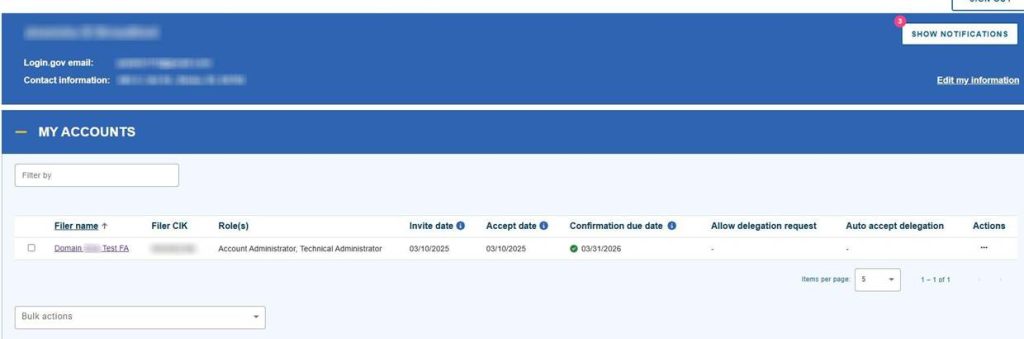
- Select the Filer Name to navigate to that filer’s dashboard.
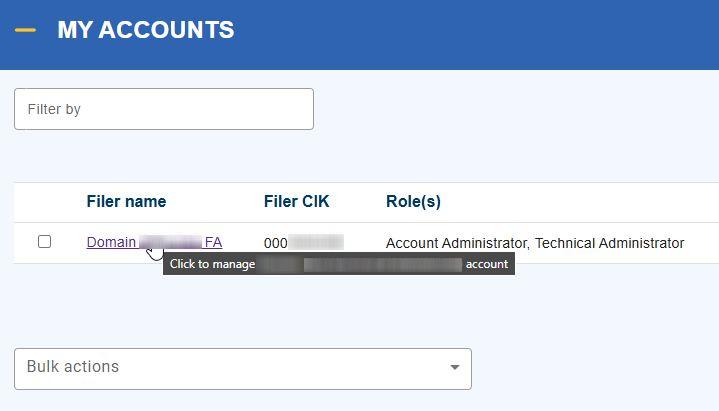
- Click on Manage Individuals and press the Add Individual button.
RDG as Account Administrator
The First Account Administrator (FAA) must be someone from your company, and this person will be considered the EDGAR point of contact (“EDGAR POC”). RDG Filings should not be the first administrator. You only need to delegate filing authority to RDG Filings after your enrollment is completed.
While RDG does not need to be an account administrator for you or your company to continue using ThunderDome®, RDG can be added as a backup account administrator after enrollment if needed. Our CIK is 0001437749.
To add RDG Filings as an Account Administrator:
> Enter the following address: edgaradmin@rdgfilings.com.
> Select the Account Administrator and Technical Administrator checkboxes.
> Press Add Individual.
NOTE: Adding RDG as an account administrator does not replace delegating RDG to file on your behalf. Delegation is still a required step.
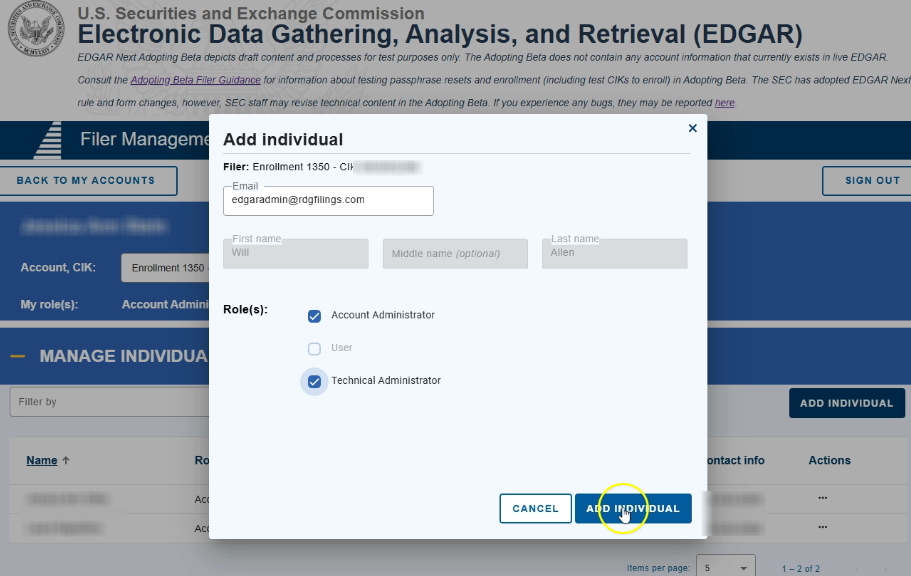
About Account Administrators
The Account Administrator can make submissions on EDGAR using the filer’s CIK and CCC and can take any other actions available on the filer dashboard, such as inviting individuals to be the filer’s users, technical administrators, and additional account administrators, and delegate authority to file.
Individuals who the administrator invites to have a role for the filer must have an individual Login.gov account and must accept the Account Administrator’s invitation on their dashboard to be added to the filer’s account.
Account Administrators can add up to 20 account administrators to manage the filer’s account, up to 500 users to make submissions on a filer’s behalf, and an unlimited number of delegated entities to make submissions on the filer’s behalf.
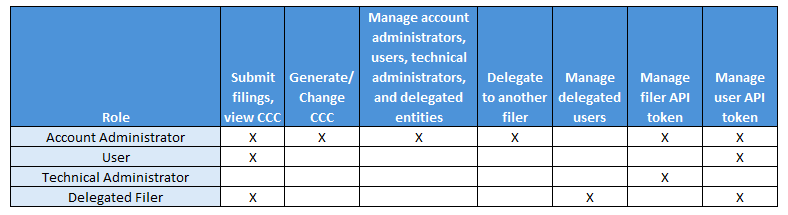
Video Walkthrough
>> Continue to Step 5: Delegate in EDGAR Next
