Narrative Facts
Narrative facts, also called Linked Facts, are pieces of information within the Excel file that can be inserted in the document text. Narrative facts can be presented as numbers with symbols, such as a period-end amount, or with wording, such as “increased” or “decreased.” Facts get updated when changes are made in Excel, and then the Excel is uploaded to ThunderDome, and the update is accepted in the ThunderDome Editor.
NOTE: Linked Facts should always be selected from narrative tables rather than financial tables.
Narrative Tables
Linked Excel files that are prepared by RDG contain several narrative tables throughout the workbook. These are designated spots where you can reference cell data directly from financial tables or other sources, then manipulate the format and scaling for presentation in text instead of financial statements.
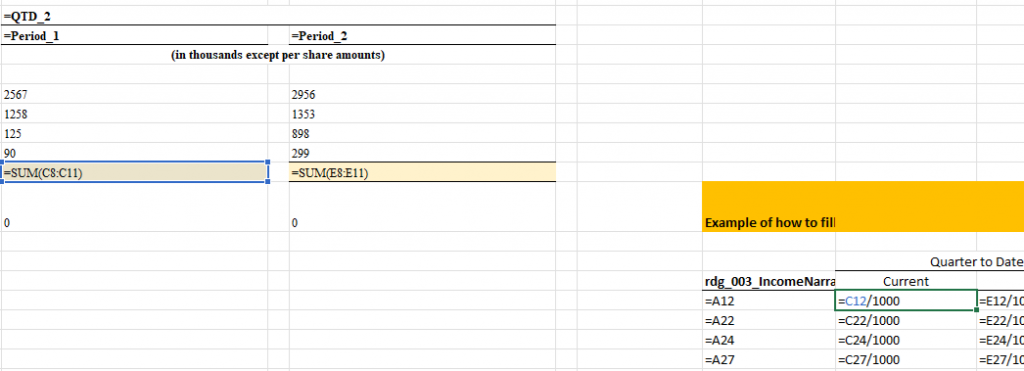
Above, narrative table cells (right) are set up to refence cell data directly from the income statement. Referencing cell data from existing financial tables is completely optional; data can also be hard-coded.
Cell Format in Narrative Tables
The way a fact appears in Excel is exactly how it appears when embedded in the document. Here is an image to help illustrate why cell formatting in Excel matters.
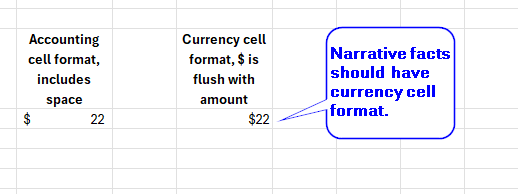
The accounting cell format on the left is best for financial tables because the dollar sign is not flush with the amount in tables. The currency cell format on the right is correct for narrative facts because the dollar sign is flush with the amount, just as it should be in the document text.
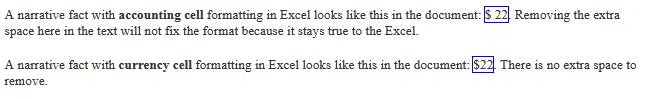
Another important reason to use facts from narrative tables is to preserve accuracies and save time. If any financial table is used as a direct source for facts and that table gets removed, replaced, or structurally altered, the facts become unlinked in the text and will not update. The unlinked text would need to be removed and replaced with new linked facts, or manually updated in the Editor.
>> Continue to Insert Narrative Facts
